Instructions for Submitting a Work Order Request
The WSI Office Committee has established the following new procedure for work orders requesting revisions to the FA website and mass emails to be sent out from the FA Office. If you have any questions about how to process this work order request, please contact web@foodaddicts.org.
Who may submit the work order request?
WSB as a whole, WSI committee chairs, or Office chairs of intergroups or chapters (after approval by the intergroup or chapter board). If someone other than the above creates the work order the work order must still be submitted by the committee chairs of the WSB, intergroup or chapter.
When should the work order request be sent?
The FA Office requests a minimum of five business days’ notice.
Newsletter Work Order
This is a bimonthly comprehensive email newsletter that will include all mass email work orders submitted on or before the deadline. Please note that the newsletter will be sent to all FA fellows twice a month.
Newsletter Deadlines:
-
- End-of-Month Newsletter: Submit by the 21st of the month
- Mid-Month Newsletter: Submit by the 8th of the month
Newsletter Instructions
-
-
For newsletter notices, please keep the text to 150 characters or less. The office will edit all work order submissions that are more than 150 characters. If this is for an event announcement, you may enter a longer description of the event when you submit the event to the FA Calendar. See instructions for submitting an event to the FA Event Calendar here.
-
When submitting an email work order for the newsletter that involves a video conference please use the format below when submitting your work order.
-
****Do not use the alphanumeric passcode, use numbers only!!!
Subject: Teens and Twenties Meeting
Saturday February 25, 2023 7:00 pm EST / 4:00 pm PST
Meeting ID: 884 7614 0783
Passcode: 12345
Find your local number Provide link
Zoom: Provide Zoom Link without passcode in it
Provide text with no more than 150 characters
-
-
-
To reduce the length of the FA Newsletter, an event will be placed under the Save the Date section until it is one month from the event. The event will then be displayed under the Events section for two newsletter editions.
-
Review your responses and click Submit when you are ready to send the work order request. You will receive an email notification with details of the work order request, including the Work Order ID. If you need to correct the work order request, reply to that email with the corrections needed.
-
-
Special Email Work Order Request
If you need to send a special email i.e., Convention email to WSBC members, please contact Office Director at officedirector@foodaddicts.org for approval before submitting this request. After receiving approval, select the option Other (Office Director Approval Needed) in the work order form field “Send Email To” when submitting your work order. Please allow five business days notice.
How should the work order request be sent?
- All work orders shall be submitted in final, proof-read, approved form.
- All edits that include updating a Google Document involves updating the webpage as well. Therefore, the revised Google Document needs to be included in the work order. Share the Google document with workorder@foodaddicts.org as an editor. All committees are responsible for maintaining their own documents.
- If there is more than one task associated with the work order, each task or portion of the work order should be numbered. You can revise up to three web pages per work order request.
- All work orders for website content that is in a language other than English must be sent in both English and the other language in this request.
- Click here for the Work Order Request form on the FA Website. Follow the prompts.
- Helpful Tips:
- A PDF document starts with the URL: https://www.foodaddicts.org/documents/ This prevents multiple versions of the same document. You must update the Google Doc associated with this PDF and include it in the work order. Share the Google document with workorder@foodaddicts.org as an editor and provide the link to the Google Doc in the space provided.
- If you are copying and pasting text from a Word or Google Doc, use the Paste from Word icon (clipboard with W) to keep the formatting from your original document. For PC users, right-click in this box to Paste, then use cntrl + v to paste. For MAC users, click control + click paste, then command + v to paste.
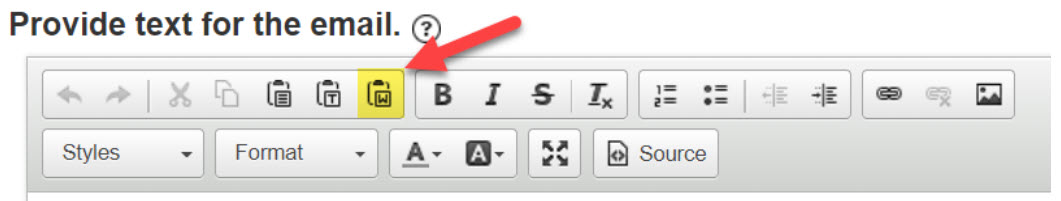
- Use the chain link icon to insert any hyperlinks. If any documents are to be referenced in a mass email by hyperlinks, please provide the exact wording of the links (e.g., if a particular hyperlink takes the reader to Meeting Guidelines Document 9 on our website, specify in your work order that the hyperlink should be titled “Meeting Guidelines Document 9.”).
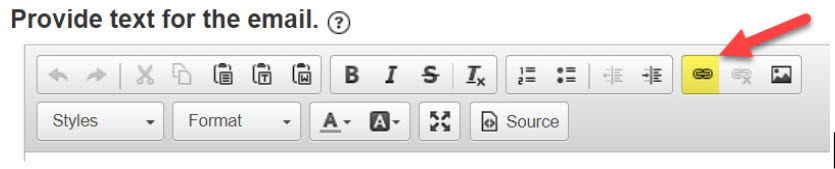
- If you get an error when submitting the work order request AND you have uploaded a Word Document/PDF, then you will need to re-upload the Word Document/PDF again prior to submitting the request.
If you have any questions about how to process this work order request, please contact web@foodaddicts.org.
Revised 2024 0211

