Written Tutorial: How to Submit a Thank-a-Thon to the FA Events Calendar
- Go to https://www.foodaddicts.org/submit-a-thankathon or go to Menu > For Members > 12th Step > Thank-a-Thons
- Complete the fields for the Thank-a-Thon:
- Enter the name of the Thank-a-Thon, including the Host City/State (i.e. Zoom Thank-a-Thon hosted by Arlington, MA group or Thank-a-Thon hosted by Atlanta, GA group).
- Description
- Provide a description of the event (i.e. Please join us for a morning of gratitude. There will be two one-hour meetings. Each meeting will have a speaker followed by open sharing with a focus on gratitude.).
- Click the maximize button for more space to edit.
- Use the formatting options to format the text.
- Use the link to add a hyperlink or email.
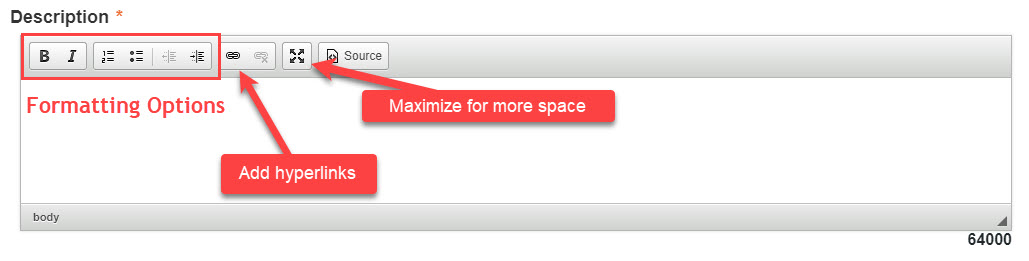
- Enter the Start Time of the event (i.e. 8:00 AM).
- Enter the End Time of the event (i.e. 10:00 AM).
- Select the Time Zone for the event using the dropdown box, which is in Coordinated Universal Time (UTC) order (i.e. UTC-5:00 Eastern Time US and Canada).
- Select the Meeting Type using the dropdown box.
- In-Person Thank-a-Thon:
- Input the Location Name (i.e. VA Hospital).
- Input the Location Room, if applicable (i.e. Barsamian Auditorium).
- Input the Street Address (i.e. 1400 VFW Pkwy).
- Input the Host City (i.e. West Roxbury).
- Select the Host State using the dropdown box (i.e. Massachusetts).
- Input the Zip Code (i.e. 02132).
- Telephone Thank-a-Thon:
- Input the Event Meeting ID (i.e.Dial-in Number 605-999-999).
- Input the Event Passcode (i.e. Access Code 12345).
- Input the Event Phone Number or Hyperlink for Local Numbers (i.e. https://www.freeconferencecall.com/wall/xxx).
- Input the Host City (i.e. Atlanta).
- Select the Host State using the dropdown box (i.e. Georgia).
- Videoconference Thank-a-Thon:
- Input the Event Meeting Hyperlink (i.e. https://zoom.us/j/81261365799) Please note that if the password is included within the link, it will be removed by the FA Office.
- Input the Event Meeting ID (i.e. 81261365799).
- Input the Event Passcode (i.e. 12345).
- Input the Phone Number or Hyperlink for Local Number (i.e. Zoom's find your local number here hyperlink) Please note that if this information is unavailable for a Zoom meeting, the FA Office will input this link: https://www.foodaddicts.org/zoom-over-the-phone.
- Input the Host City (i.e. Orange County).
- Select the Host State using the dropdown box (i.e. California).
- In-Person Thank-a-Thon:
- Event Document/Image: to include an informational document/flyer, select Choose File and upload the file.
- Input the first name and last initial of the Thank-a-Thon’s Contact Person (i.e. who the FA Office should contact with questions).
- Input the Thank-a-Thon’s Contact Person’s Phone Number (i.e. the phone number the FA Office should call with questions).
- Input the Thank-a-Thon’s Contact Person’s Email (i.e. the email address the FA Office should email with questions).
- Click the SUBMIT button.
- A confirmation email from fa@foodaddicts.org will be sent to the email listed for the Contact Email. If there are any questions, a member of the FA Office will reach out.
- Please allow one week for the request to be processed.
thank a thon thankathon

